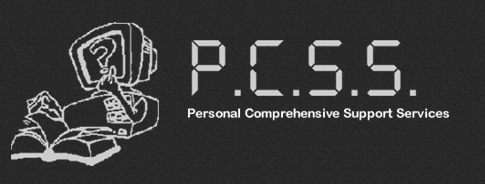News
22-02-'12 It is well into 2012 and an update is certainly warranted.
We continue to branch out in utilising MS Excel in conjunction with ODBC drivers to get more useful data out of QuickBooks, and using the Analysis and scripting tools in MoneyWorks and Ostendo.
You shouldn't accept that what's offered in the standard package is all what you can get from your accounting package!
REMEMBER: The recorded data should serve in the first place YOU in your business decisions. You shouldn't just serve the taxman, the bank-manager and the accountant in recording accounting data. So make sure you get the reports YOU need. Consult with us if you need help with this.
23-09-2011 On Backups
I'm just coming back from an emergency call from one of my QuickBooks casual customers (those that only call if they're desperate). This story emphasizes why it it important that you know what you backup and where to, in the case you schedule regular backups.
The customer reported that she could not load her QuickBooks datafile from one of the terminals quoting an error message H505 which points to a problem with sharing the datafile on the server. As this customer had had network problems in the past, I presumed this would be the case again. However I conceded in having a look anyway. On arrival I found that the database manager was not loaded but also a Windows message box saying that there was critical low disk space on the C drive of the server.
Cutting a long story short. There wasn't enough disk space left to startup the database manager. I found the customer had scheduled a regular backup every working day that fully (not incrementally) backed up the QuickBooks Program folder with all subfolders, all together 635 MB, to a folder on the server. This had been going on from 1st of April this year. A quick sum between April and today yields a total of 125 working days times 635 equals approx 77 GB of space taken up on the hard drive. On top of that he actual datafiles were not in the program folders and were not part of this schedule. Fortunately they were backed up separately on an USB stick every night. I changed the backup routine and deleted all the oldest backups, which gave the server enough space to serve up the datafiles. But just imagine what could have happened
So it really pays to know what you backup and where. And as a rule never backup to the C partition of the server!!
22-9-2011
It has been a while, that's right. We're still working with Excel and ODBC to enhance reporting, but just recently we were asked to implement a loyalty scheme in QuickBooks. It is a lot easier than we thought (and it is also easy to implement in MoneyWorks and Ostendo). Using barcodes on loyalty cards and swiping them or using a hand hold scanner certainly speeds up data input while invoicing. It is also possible to track if people use their card or not and there are ways and means to still find a customer who hasn't got his card on him.